Solar calculation, quotes and agreements tool integration with Hubspot
Automate client acquisition, marketing, customer services and user flow with Numsolar — HubSpot integration.
-
What does Numsolar bring into the integration?
- Streamline client acquisition, automate client journey and sign the deal for any solar project anywhere in the world with HubSpot — Numsolar integration!
- efficient way to create and update your customer's solar installations in HubSpot and/or Numsolar and ensure they are synchronised.
- Numsolar acts as the landing page and solar calculation engine that empowers your HubSpot sales and marketing teams.
-
What is Hubspot?
- The platform includes tools for marketing, sales, customer service, and data analysis. To integrate HubSpot with Numsolar, you would first need to create an account. You can then set up your various marketing, sales, and customer service tools based on your business needs.
How it works?
Receive data from Numsolar
The integration pushes Numsolar information to your HubSpot account.
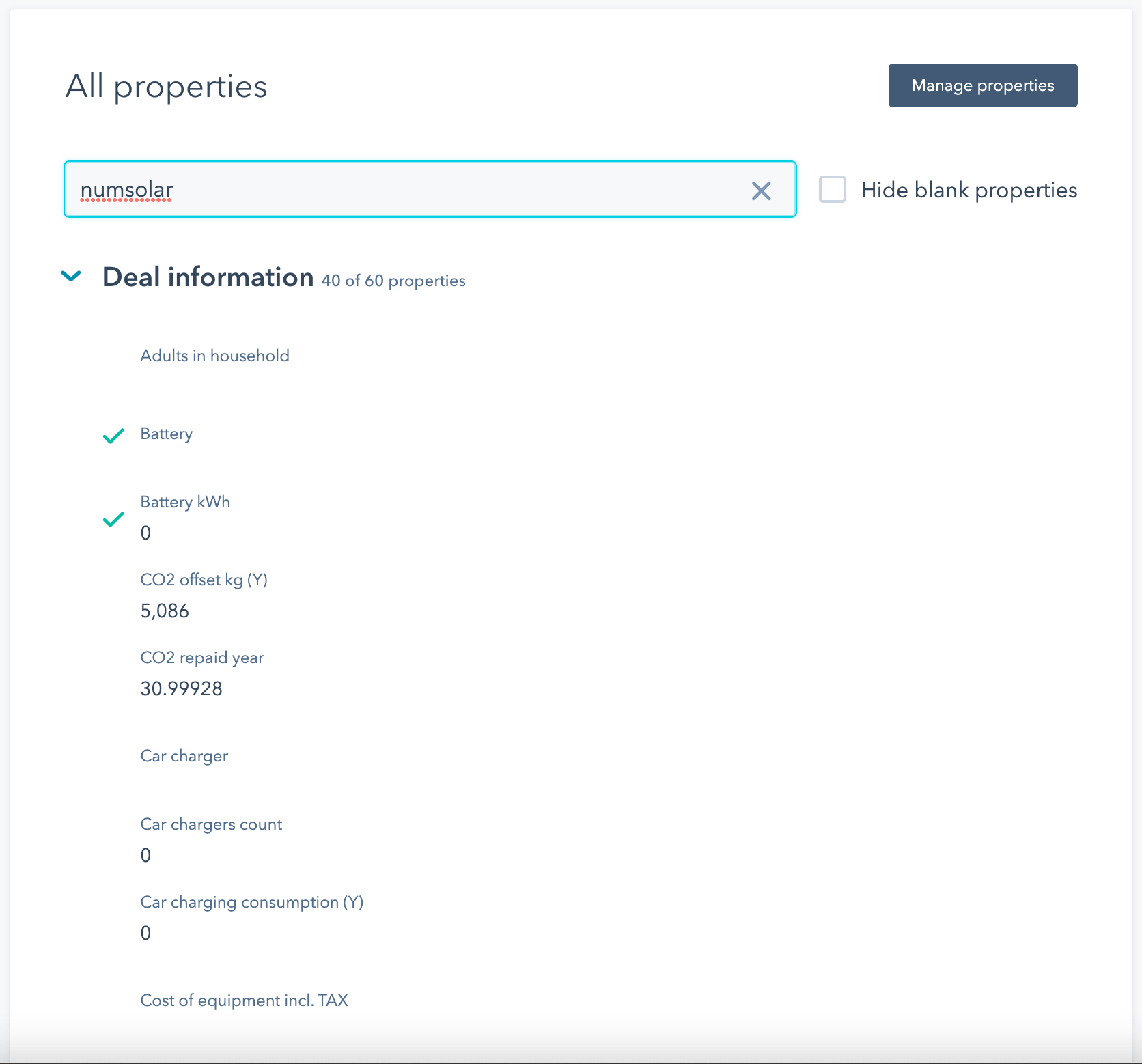 Start receiving data from Numsolar main configurator, Numsolar Funnels, and Numsolar dashboard
Start receiving data from Numsolar main configurator, Numsolar Funnels, and Numsolar dashboard
Connect your HubSpot account with Numsolar to enable the integration.
- Receive CONTACT and DEAL information in real-time, in your HubSpot Account.
- Receive solar calculations automatically in real-time for your clients, no matter where they are coming from.
- Versioning. Numsolar uses versions to keep track of important features as well as ensures your implementation is always backward compatible. Your integration will automatically update to newer version unless you specified to keep a specific version.
- Data consistency. All information in your Hubspot account remain the same. Numsolar sends all information with 'numsolar_' prefix.
- Real-time. All calculations are happening in NumSolar in real-time meaning your changes are instantly visible to your clients.
Is it compatible? Yes.
Numsolar sends all information with 'numsolar_' prefix, meaning that unless you have fields like 'numsolar_roi', 'numsolar_utility_costs_with_solar', 'numsolar_...' it will never overwrite your information.
What is sent
Data structure
The integration pushes Numsolar information to HubSpot CONTACT and DEAL properties.
Numsolar creates a series of new fields that is prefixed with
numsolar_. This way all information that is sent to HubSpot always stored separately from the rest of your data.
Numsolar relies on heavily optimized calculations, allowing us to calculate your configuration in less then 5 seconds.
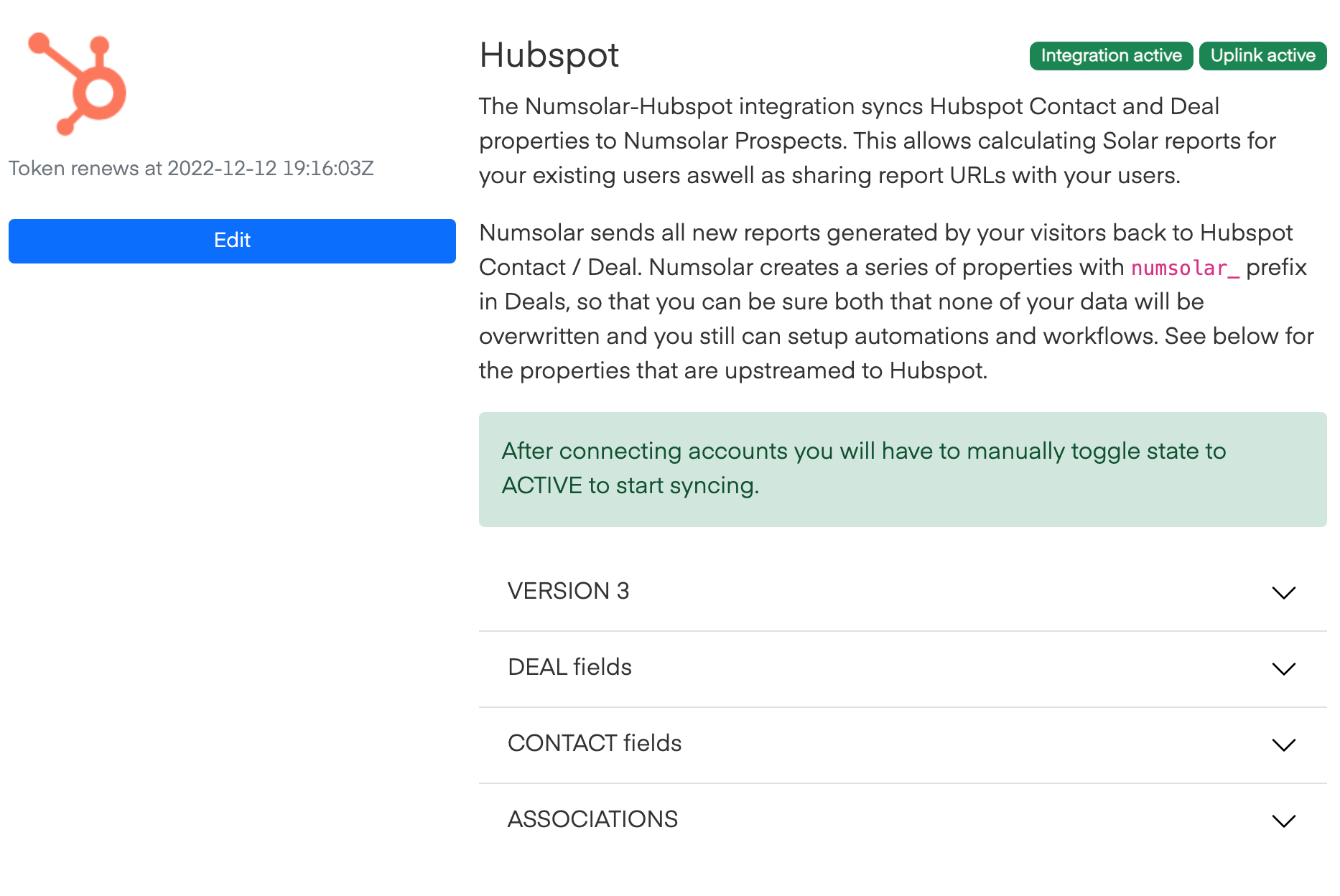 Start receiving data from Numsolar main configurator, Numsolar Funnels, and Numsolar dashboard
Start receiving data from Numsolar main configurator, Numsolar Funnels, and Numsolar dashboard
DEAL fields.
pipeline, dealstage, dealname, amount, numsolar_id, numsolar_funnel, numsolar_revision, numsolar_source, numsolar_selected_roof_sides, numsolar_adults_in_household, numsolar_house_ampers, numsolar_house_roof_material, numsolar_address, numsolar_latitude, numsolar_longitude, numsolar_solar_panel_total_kw, numsolar_solar_panels_count, numsolar_solar_panel_title, numsolar_battery_kwh, numsolar_batteries_count, numsolar_battery_title, numsolar_inverters_count, numsolar_inverter_title, numsolar_car_chargers_count, numsolar_car_charger_title, numsolar_smart_systems_count, numsolar_smart_system_title, numsolar_financing_method_title, numsolar_cost_of_services_after_tax, numsolar_cost_of_equipment_after_tax, numsolar_discounts_after_tax, numsolar_grand_total_cost_after_tax, numsolar_score, numsolar_roi_year, numsolar_profitability_year, numsolar_co2_roi_year, numsolar_first_year_utility_cost_with_solar, numsolar_first_year_utility_cost_without_solar, numsolar_first_year_utility_savings, numsolar_first_year_financing_cost, numsolar_first_year_production, numsolar_first_year_total_consumption, numsolar_first_year_household_consumption, numsolar_first_year_car_charging_consumption, numsolar_first_year_co2_offset
CONTACT Fields.
lastname, firstname, email, mobilephone, address, country, state, city, zip, createdate
ASSOCIATIONS.
Once the configuration is specified by the client, NumSolar updates the DEAL record for the CONTACT in HubSpot.
DEAL-CONTACT
How to use
Hubspot functionality
You can manage Numsolar calculation for any of your CONTACTs right from HubSpot page.
The integration adds Numsolar card and Numsolar edit iFrame to your Hubspot account to CONTACT and DEAL.
How to use
Numsolar card in HubSpot
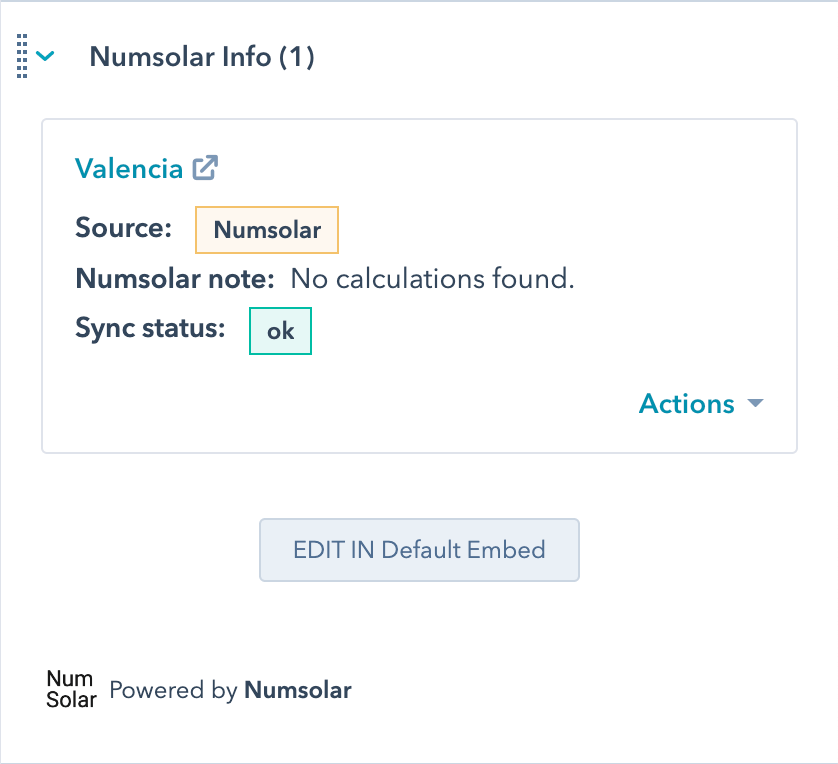 All new calculations will appear in DEALs in HubSpot where you can review the actual numbers and use it in your automated workflows.
All new calculations will appear in DEALs in HubSpot where you can review the actual numbers and use it in your automated workflows.
How to use
Additional actions in Hubspot
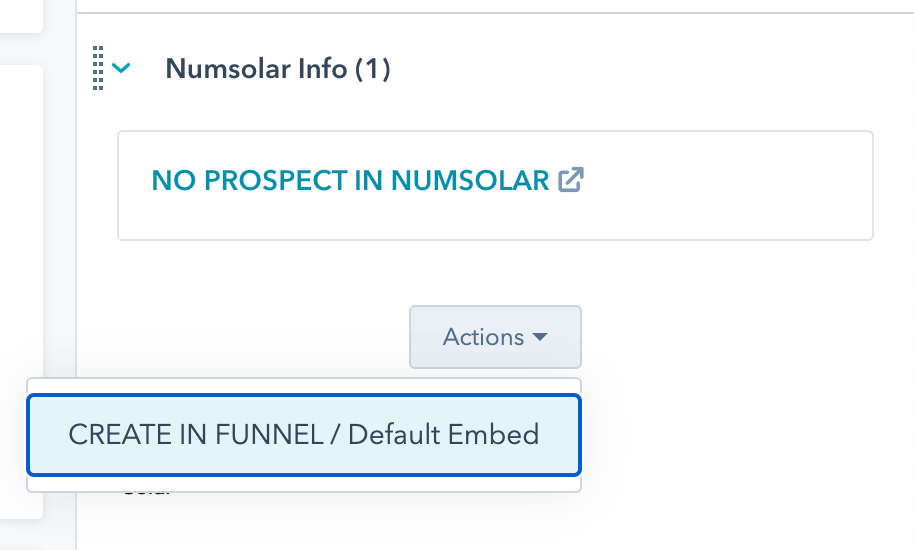 When viewing existing CONTACT in HubSpot you can create a new Numsolar calculation directly in HubSpot.
When viewing existing CONTACT in HubSpot you can create a new Numsolar calculation directly in HubSpot.
How to use
Edit from HubSpot
You can edit your client's projects directly from your Hubspot account!
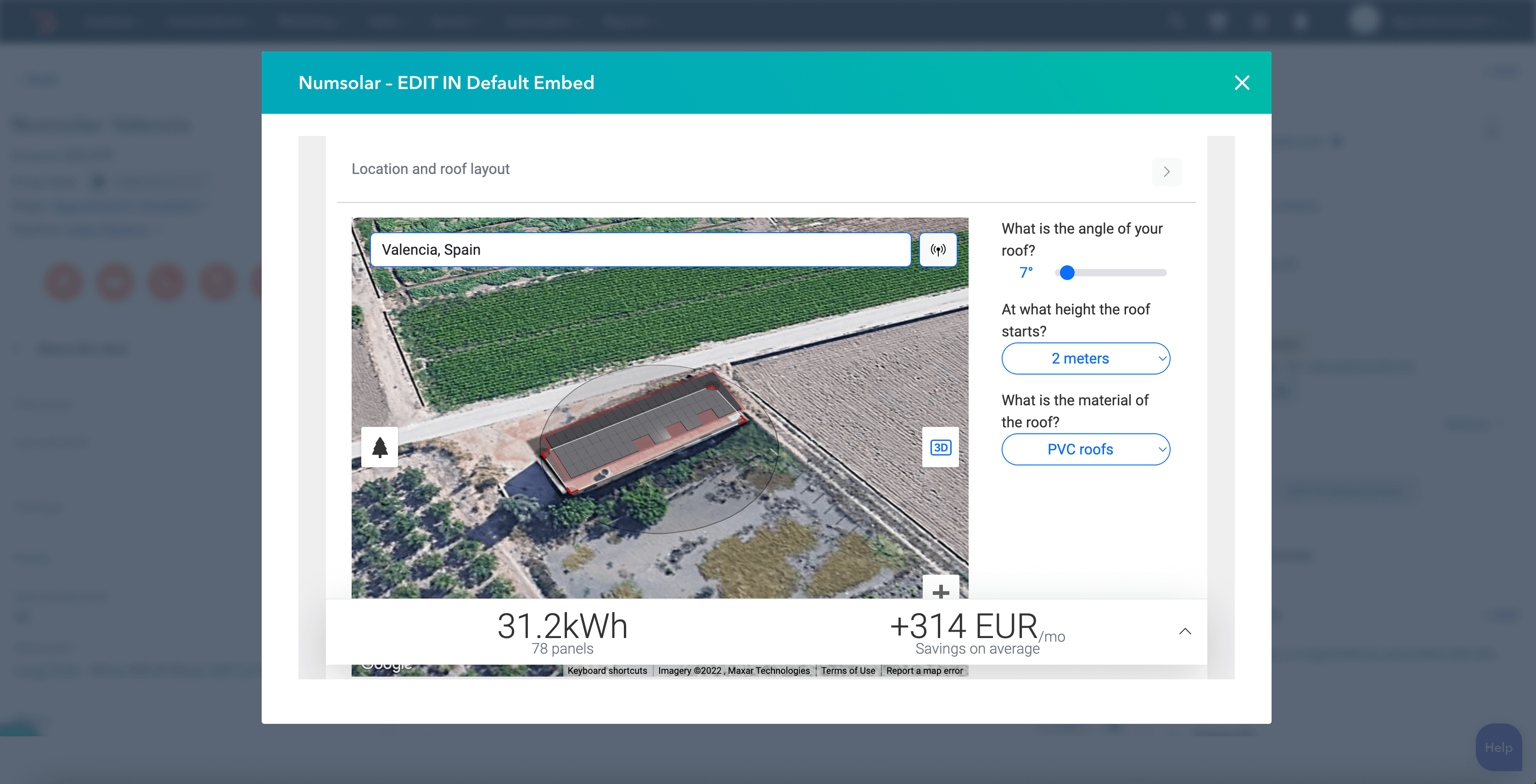 You will be able to update and confirm client installation as well as change equipment, suggest modifications and send a digital agreement.
You will be able to update and confirm client installation as well as change equipment, suggest modifications and send a digital agreement.